
Infrastructure and Cloud Solutions
Empower your business with the right infrastructure. Let it be on premise, cloud or hybrid. We’ll make sure we have the right fit for you.
Solutions
- Cloud Migration Services
- Digital Whiteboards
- IT Security Services
- IT Equipment and Procurement Services
- Events and Business Startups
- Managed Internet Services
- Datto BCDR: Data Recovery for Adelaide Businesses
- Phone and VoIP Solutions Provider in Australia
- Smart Home Solutions & Office Automation
- Network Design and Installation
- Point of Sale (POS) Solutions in Adelaide
Products
Case Studies
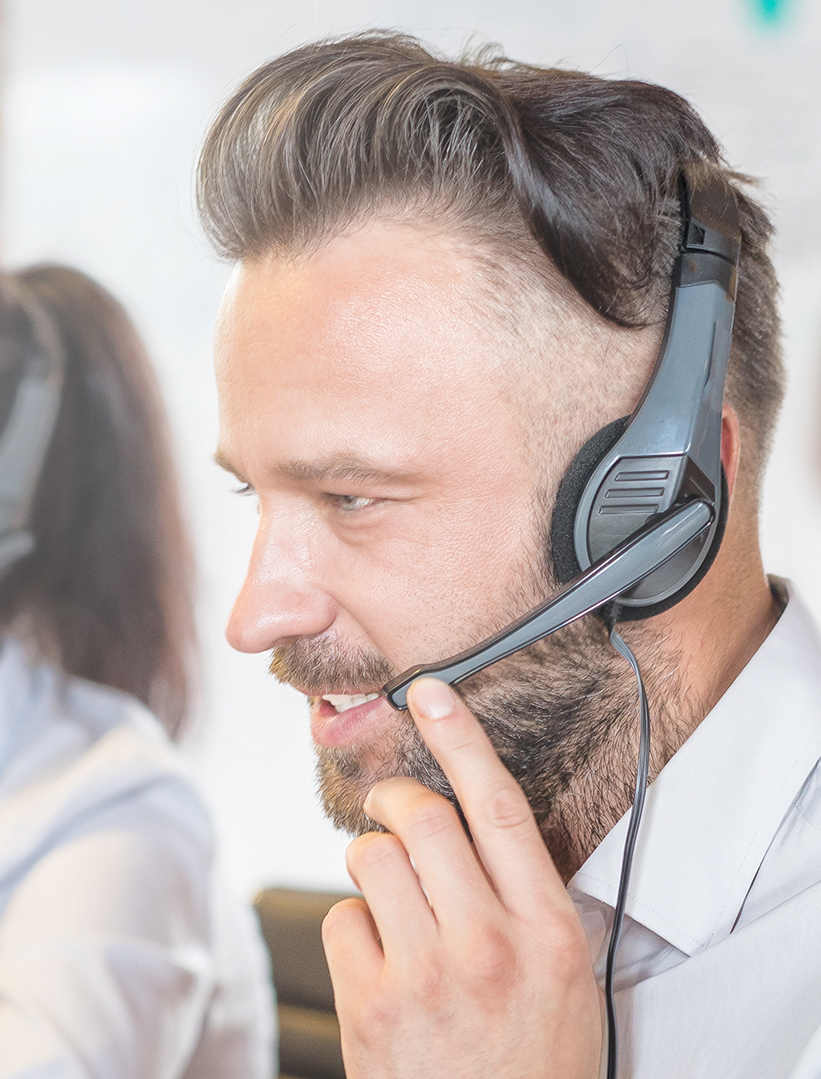
Support and Maintenance
Concentrate on your business not IT. Get IT support when you need it and the way you need it. We are always here to help, 24 hours, 7 days a week and 365 days a year.

Digital and Application Solutions
Digital disruption is advancing at amazing speeds. Find new ways of connecting people, data, and processes to create true value for your customers. Elevate your business to new heights, start your digital transformation here.
Solutions
- Cloud Migration Services
- Digital Whiteboards
- Custom Application Development
- Data Analytics Consulting & Business Intelligence Analytics
- Project Management and Consultancy
- Digital Marketing & SEO in Adelaide that Gets You Seen
- Intranet and Document Collaboration
- Customer Relationship Management (CRM)
- E-Commerce & Online Stores
- Web Design and Development Adelaide
Solutions
Products
Case Studies
Solutions
Products
(08) 8211 6000
help@commuserv.com.au
38-40 Halifax St
Adelaide SA 5000
Get directions
Adelaide SA 5000
Opening Hours
Office Hours
Monday - Friday
9:00 am - 5:00 pm
9:00 am - 5:00 pm
After Hours
Monday - Saturday
8:00 am - 8:00 pm
8:00 am - 8:00 pm
Other Times
Sundays & Public Holidays
8:00 am - 8:00 pm
8:00 am - 8:00 pm

